|
THANKS in advance ,
for helping to make this web site more
interesting for the Birmingham Tennis community by submitting, or
updating, information about a court site. |
|
|
|
Click on the link below to
download bata’s
court site info form. Check out the instructions on how to complete the
form. |
|
click
here to download court site info form
|
|
Changed my mind, mail a form
to me.
|
| Instructions: |
| After download
is complete: Click on Start-->Run from the Windows start bar,
use the browse button to find the file (court.exe) that you
downloaded. Click on the "Open" button in the
"Browse" window, then the "OK" button in the
"Run" window. This will open a self-extracting
program. This program will place the court.rtf file in
your c:\temp directory. A message box will pop up telling you,
"1 file(s) unzipped successfully". Next,
open a word processor (like Microsoft Word), open the file named
court.rtf (which is in your c:\temp directory) and follow
either method described below to complete the form. |
|
|
To complete the form manually:
after opening the file in a word processor, print,
complete and mail to address on the form. Photos would be
greatly appreciated, if available. |
|
|
To complete the form electronically :
after opening the file in a word processor, complete using the TAB key to
go from one column field to another, use the mouse to create X’s
(or the spacebar) in the check boxes. Then attach to an e-mail
and send to: info4@batatennis.com. |
|
| Having Problems Downloading?
Use Mailman below to send your request in an e-mail to us, and a form will be
faxed, or mailed to you! |

Mailman |

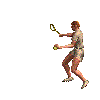
![]()